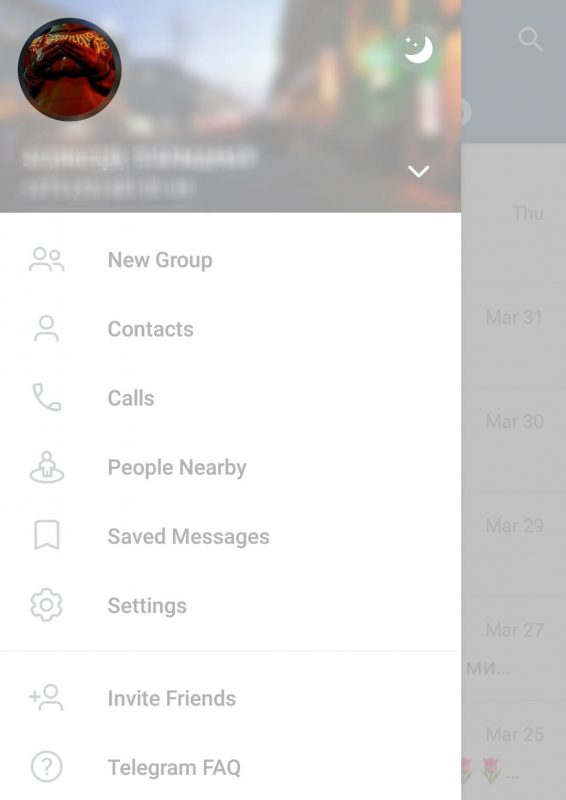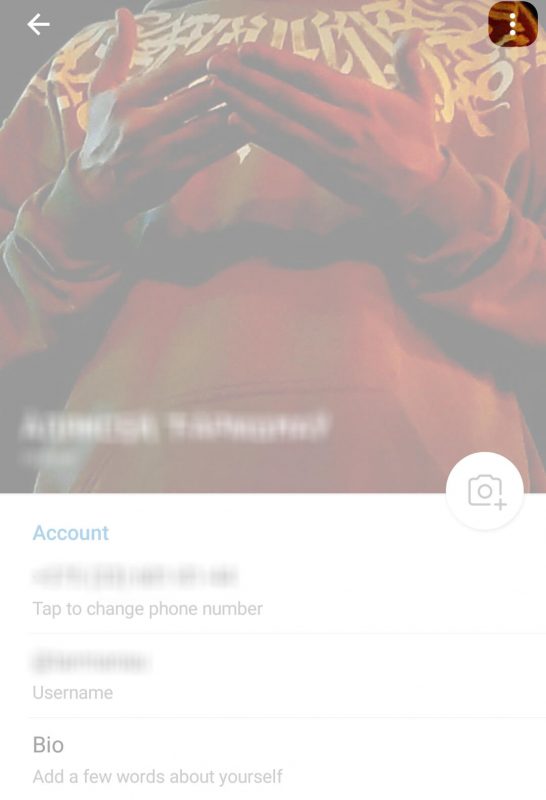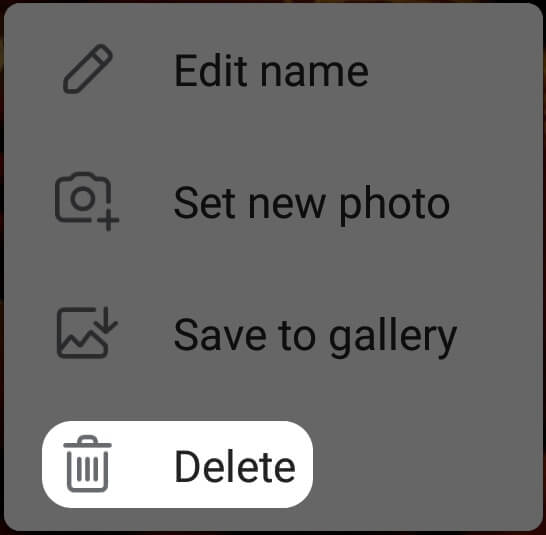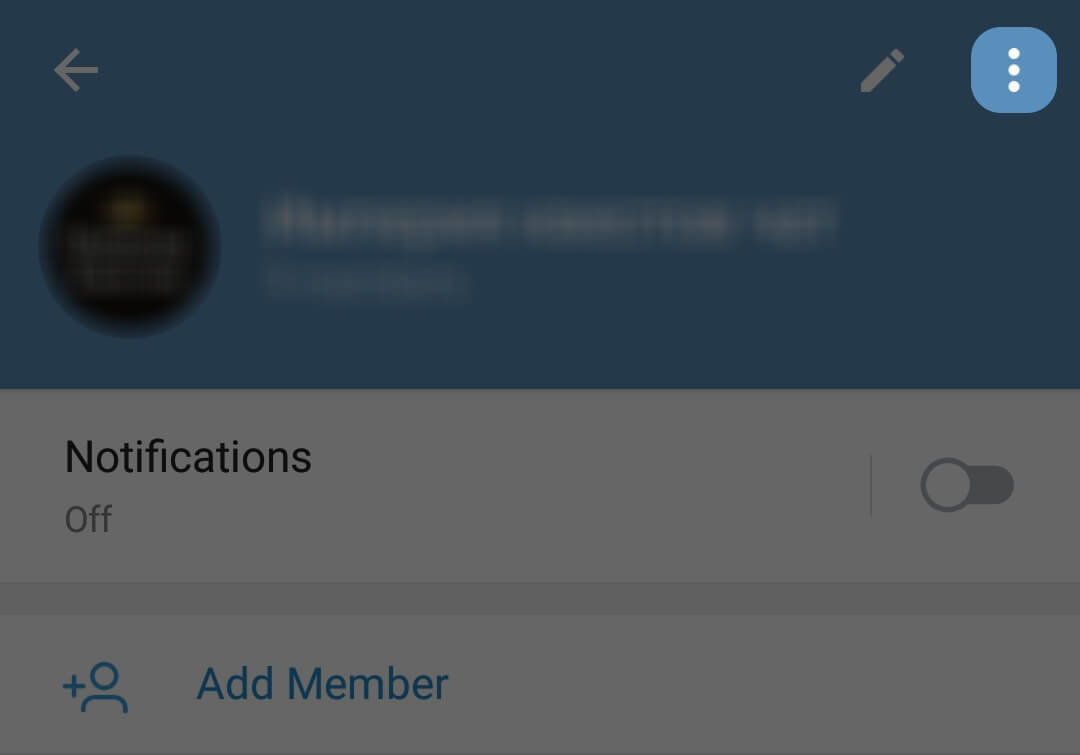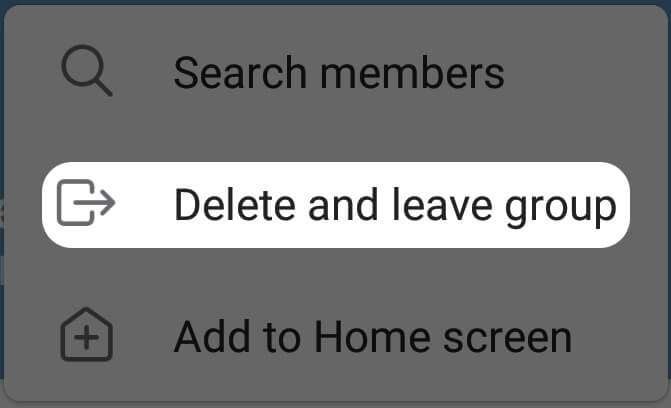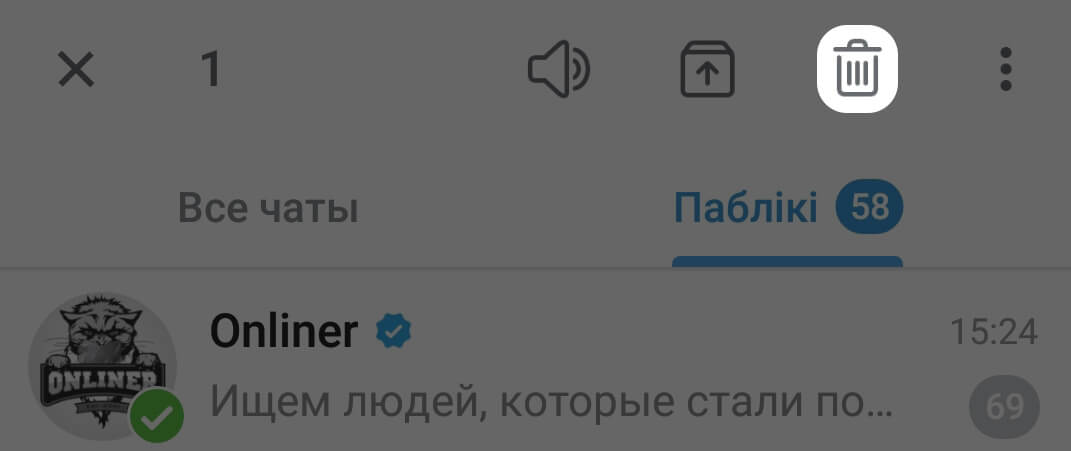Today we are going to tell you how to remove anything from your Telegram. If you want to delete your account, an odd message, an unnecessary chat or contact, irrelevant photo, old group chat, annoying bot, unsighty sticker pack or unsubscribe a boring channel, this article will help you.
Contents
- How to delete a Telegram account?
- How to delete a message in Telegram?
- How to delete a chat in Telegram?
- How to delete a contact in Telegram?
- How to delete a photo in Telegram?
- How to leave a group chat in Telegram?
- How to delete a bot Telegram?
- How to remove a sticker pack in Telegram?
- How to unsubscribe a channel in Telegram?
How to delete a Telegram account?
There are two ways to delete a Telegram account:
Deactivation page
- Follow this link;
- Enter your phone number and click on the blue Next button;
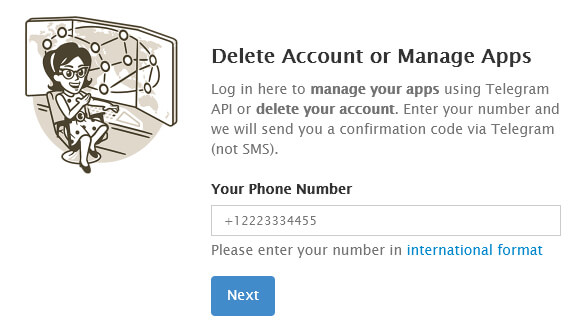
3. Then enter the code from a Telegram message;
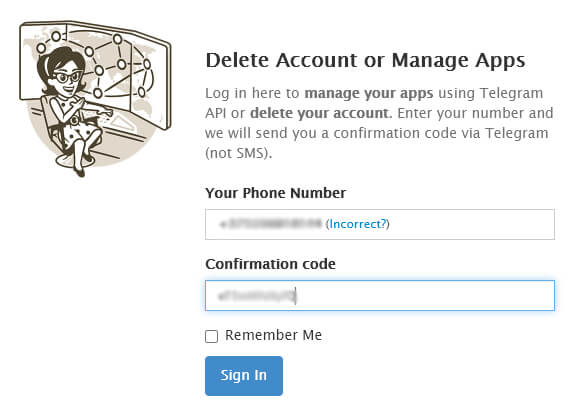
4. In the next window you are warned about the consequences of deleting your Telegram account. After you read it, click on the blue Delete My Account button.
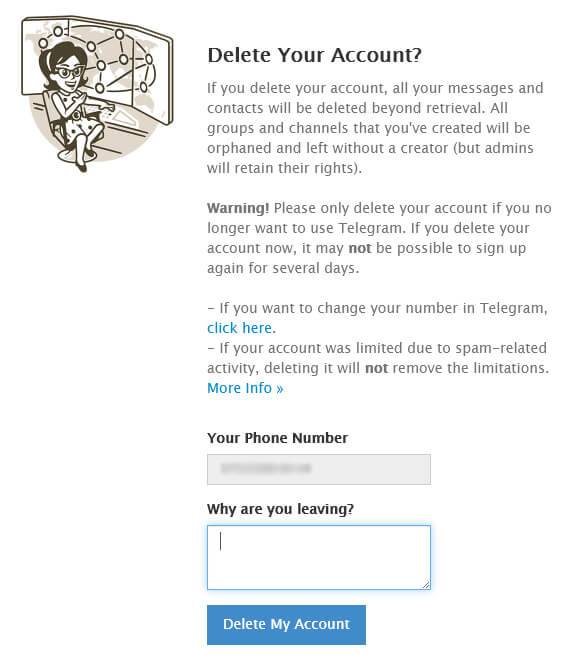
5. In this window your are once again warned about not being able to create another Telegram account with the same phone number for at least a couple of days. Click on the red Yes, delete my account button.
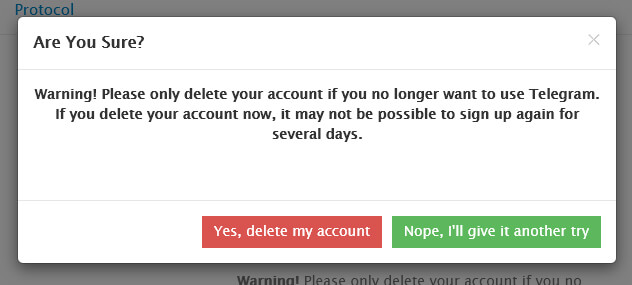
Now your account is deleted.
Self-destruction settings
If you are away, Telegram will automatically delete you accont in 1/3/6 months or 1 year. In order to set this time^
- Swipe to the right to open menu and go to Settings;
- Go to Privacy and Security;
- Scroll down untill you find Delete my account and choose how much time must pass before your account is deleted.
How to delete a message in Telegram?
If you want some message to disappear from a chat, just click on it (you can delete both your and their messages), click on Delete and put a tick near Also delete for “Contact Name”.
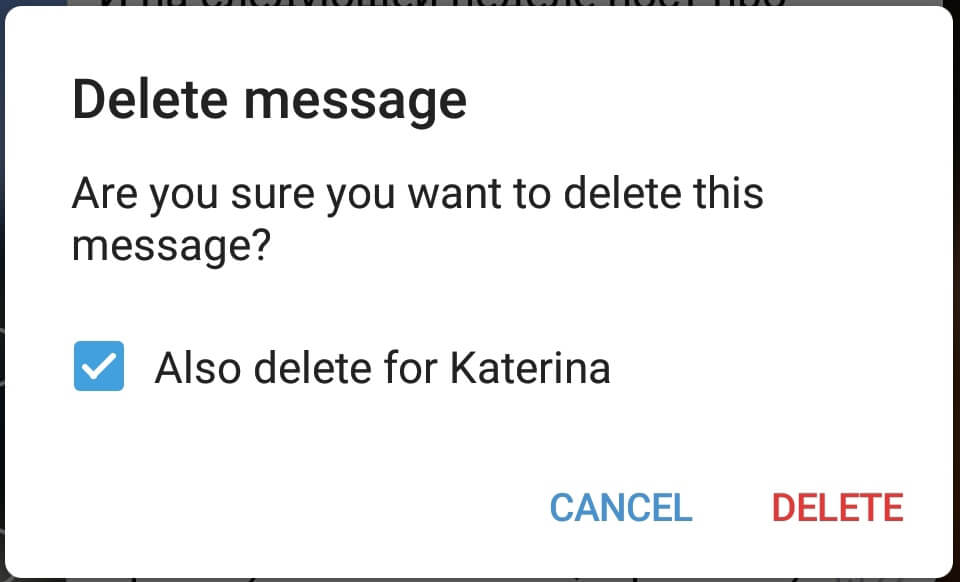
If you want to delete several messages, select one message with a long tap, then select other messages. Then click on thrash can icon on the top right. Don’t forget to put a tick near Also delete for “Contact Name”.
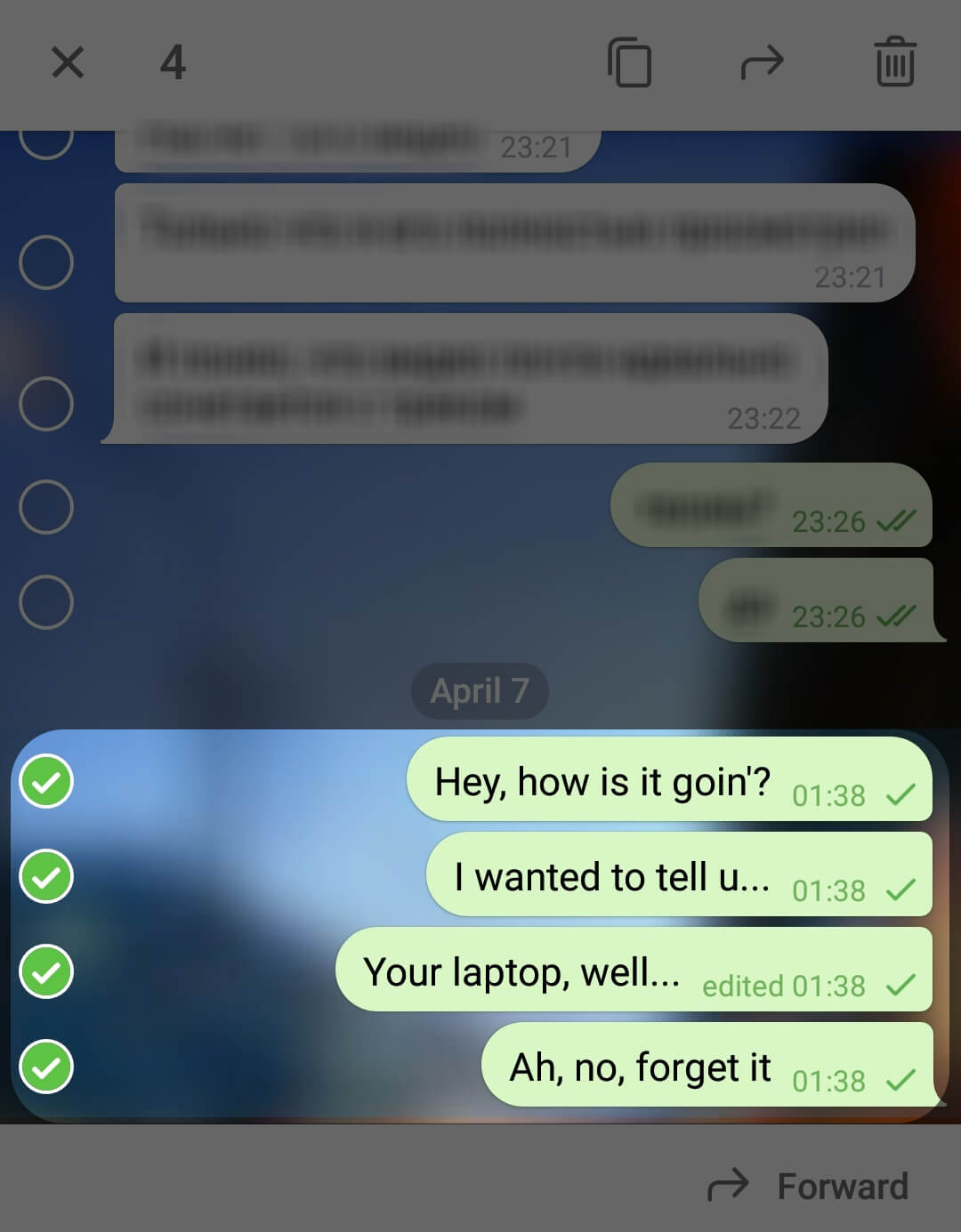
How to delete a chat in Telegram?
To delete a chat is as easy as to delete a message. Select the chat you need with a long tap (you can select several chats) and click on the thrash can icon on the top right.
Life hack
If some chat annoy you but you don’t want to delete it forever, just put it to the archive. Select the chat with a long tap and click on the arrow in the square icon on the top right.
If you want to return the chat from the archive, swipe down and an archive tab will apper on the top of the chats. Click on it and do the same thing you did to archive the chat.

How to delete a contact in Telegram?
In order to delete a contact in Telegram:
- Swipe to the right to open menu and go to Contacts;
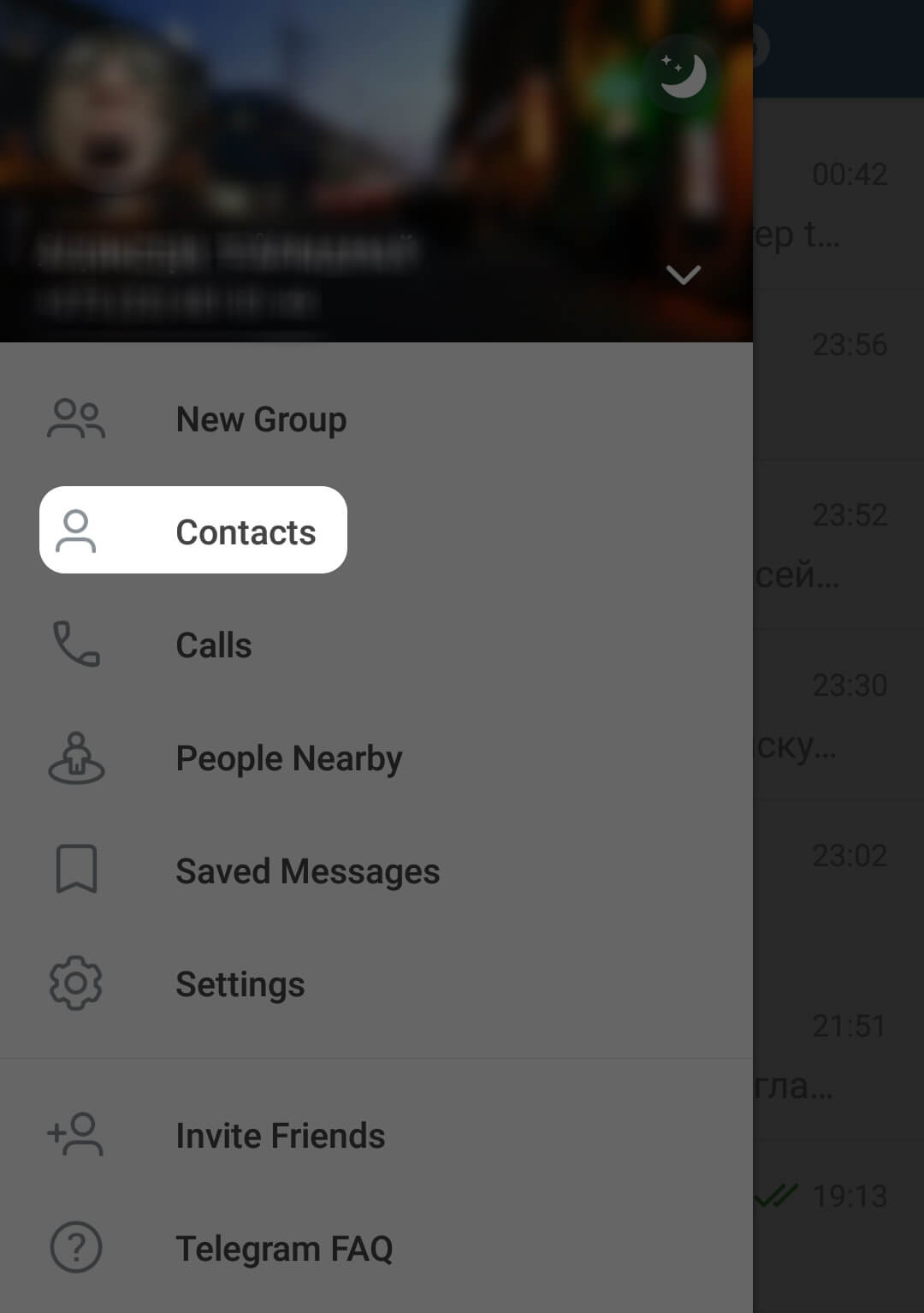
2. Find the contact you need, click on it and the chat with this person will open;
3. In the chat you click on the contact name on the top. Contact profile will open. Click on the three dots icon on the top right;
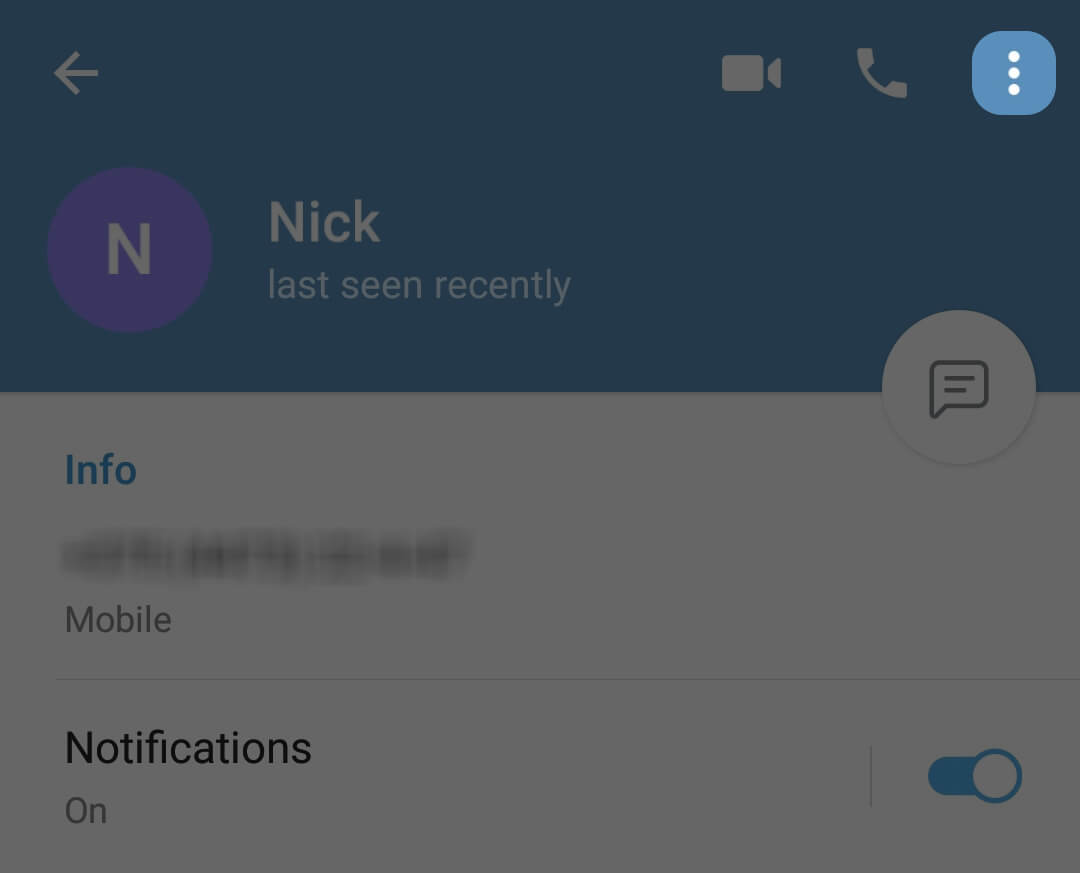
4. In the opened window you click on Delete contact;
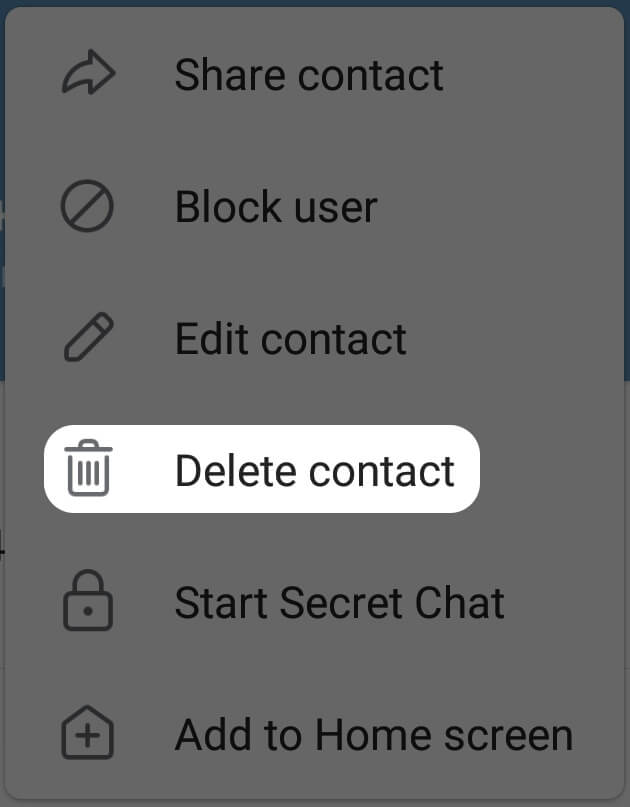
5. Confirm action.
How to delete a bot in Telegram?
If any bot is texting you and it annoys you, you need to remove it from your chats. The easiest way to do it is to block it:
- Find the chat with the bot and select it with a long tap;
- Click on the three dots icon on the top right;
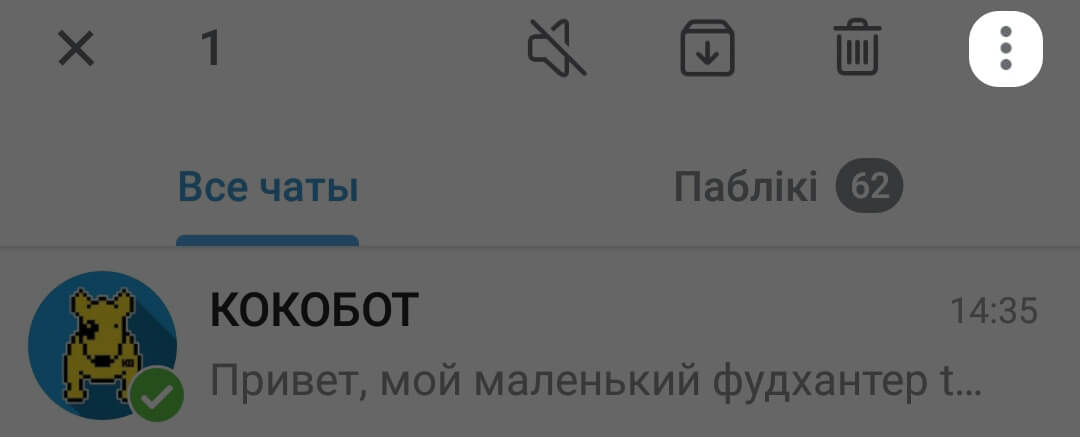
3. Select Block user.
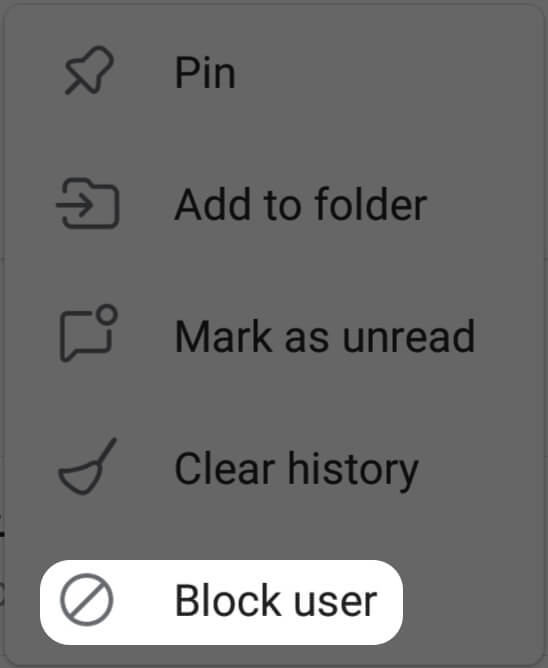
If you change your mind, just open the chat and click on the Restart button on the bottom.
How to remove a sticker pack in Telegram?
- Swipe to the right and go to Settings;
- Go to Chat Settings;
- Scroll down and click on Stickers and Masks;
- Find the pack you need and click on the three dots icon on the right;
- Select Remove.
If you want to hide a sticker pack for some time, archive it. You can also chenge stickers order and arrange them as you like.